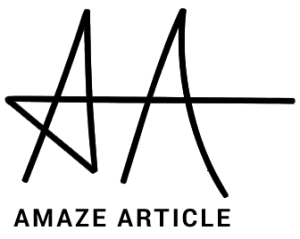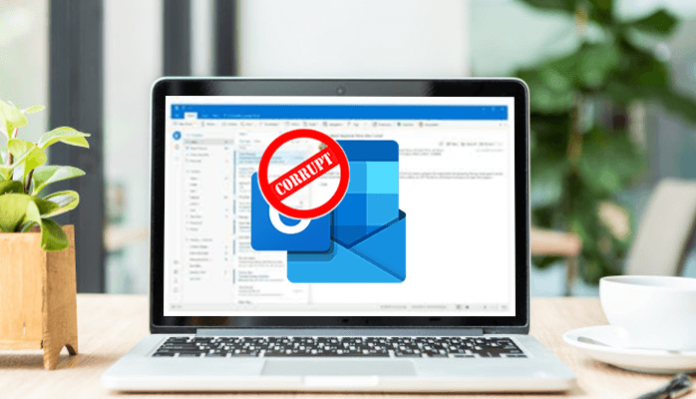Looking for an easy way to repair corrupt PST files? Recovering the corrupt PST file can be a tough task, however, with the correct procedure you can easily recover corrupt PST files without any issue.
The Outlook has its own file extension known as PST. All the data of the Outlook-like calendar, event, messages, etc. are stored in the PST file. Since the PST file consists of a lot of information, therefore any undesirable action can make them inaccessible. Once your PST gets damaged, you cannot access the data stored in it. So, if your Outlook file is corrupted or you encountered any other issue related to the PST file then read this blog. In this blog, we have described some simple yet valuable methods to repair corrupt PST files.
Before discussing the methods to recover corrupt PST files, first, let us discuss the reasons that damage a PST file.
Reasons for PST file corruption-
- Multiple factors make PST files corrupt and damaged. These are:
- Failure in hard drive or failure in other storage devices
- Virus or malware attack
- Sudden Power failure or sudden power loss can make Outlook function abnormally and corrupts the PST file.
- Abnormal program closure
- Excessive size of Outlook PST file
So, these are some common reasons that can corrupt an Outlook PST file. Now, let us discuss the methods to repair corrupt PST files.
How to fix Corrupt PST files?
Using the “Scanpst.exe” tool.
The first and simple method is to use the Outlook inbuilt tool i.e, “Scanpst.exe”. It is an inbuilt tool provided by MS Outlook to repair PST files. The tool can repair and overcome minor errors and recover corrupt Outlook PST files very easily.
- Click on the scanpst.exe tool, further click on the “Browse” button to select the corrupted PST files.
- Now close the Outlook program.
- Go to the location where the PST file is saved and then click on the start option to begin the repair process.
- Once the process is completed, run Outlook to generate a new PST file in the user account.
- Further, you have to copy the recovered folders and items that are under the “Lost and Found” folder. These folders are recovered by the repair tool i.e, scanpst.exe tool.
- At the end copy the newly generated PST file.
This procedure can be stated as a manual procedure because in this procedure there is no role of any third party software. You can use the Outlook inbuilt tool to repair corrupt PST files. But there are some flaws associated with this method. The tool can only repair minor errors and it becomes ineffective in case of bulk PST recovery. Some other flaws of the manual procedure are-
Flaws in Manual Procedure
- If you skip any step, then your file may not be recovered completely or sometimes causes data loss.
- Requires good technical knowledge to implement the procedure.
- As we stated above, the manual procedure is suitable only for minor errors and you cannot repair highly corrupted PST files.
- You cannot repair the PST files if their size exceeds a limit.
- Sometimes the location of recovered files gets changed hence, affects the data integrity.
A quick way to Recover Corrupt Outlook PST files-
Don’t worry if you are facing issues while recovering the corrupt Outlook PST files. You can use the Outlook PST repair tool to repair the PST files. With this tool, you can easily repair corrupt PST files without any issue. There is no data alteration or data loss during the recovery process and the tool recover PST files without affecting the quality of your data. It is compatible with all versions of Windows and MS Outlook, and the major plus point is, the tool can recover corrupt Outlook PST files without the Outlook program.