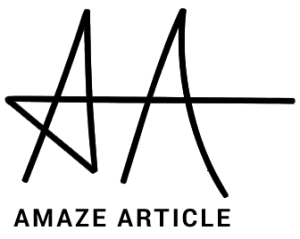If you have a WordPress website, you should ensure its backup regularly. Accidents take place, and you might land up losing all your data. There are risks where hackers and other malicious parties target your website. Again, daily tasks like updates, files, themes, plugins might suffer from problems. This is where you might have to restore them for protecting the interests of your business. The objective here should be to ensure that you should have its backup and restored files in place whenever your website crashes.
What does a WordPress Website backup mean?
For most new business owners, backing up a WordPress website is not a priority on their minds until the inevitable happens. Most of them are forced to learn more about backup and restore after their site has been hacked. Most people do not know what a backup means.
A website backup implies a copy of the site that can be entirely reinstalled in the event of something going wrong. This is also called “restore.” The backup and restore process is a precautionary and safe measure that takes away a lot of stress. It is like an insurance policy that safeguards your time, money, and effort to create and maintain your WordPress site. Backups can be done-
- Manually.
- WP Plugins for backup.
Restore WordPress Sites from Backup, and what does it include?
The backup generally consists of-
- Files that belong to the website like those of the themes, plugins, media script, etc. They build the structure of your site to give it functionality
- MySQL database where all your blog posts, comments, and the options you have set in the WP admin.
Now, the main question comes to mind- why do you need a backup. The following are the key reasons as to why you need a backup for your WordPress site-
- Accidents can take place anytime. This is common when you have other backend users accessing your website.
- Protection against hackers. Cyber threats and crimes have increased multifold. It is wise to stay protected.
- Website updates can break your site. Updates often go haywire, and site crash seems inevitable when they do.
It would help if you were careful and backup your WordPress website as regularly as possible.
WordPress Backup Plugin Helps you to take backups easily
The most common approach to take backups is to use a WordPress plugin for the same. Once installed successfully, you do not need to worry about frequent backups and data loss. WordPress offers you over 50K of plugins to be used on your site. There is a WP plugin for just about everything that you can think of. However, when it comes to restoring and backing up your WordPress website, the WP BackItUp Plugin is very popular and widely preferred by businesses worldwide. It offers you some incredible features. You can choose the free or the paid version of the plugin for your needs.
Safeguard Your WordPress Website with the WPBackItUp Support Portal
This plugin is one of the easiest and convenient ways via which you can back up your site. It has been around since 2012 and is considered one of the best highly rated, tested, and reliable backup plugins for WordPress today. It is so popular that it is used to back up over 30K sites daily.
You need to install this plugin and get a complete backup of the site in minutes. Here, you need to-
- complicated configurations.
- An FTP.
- Knowledge about MySQL.
- cPanel.
- Advanced knowledge about WordPress.
- PHPMyAdmin knowledge.
You need to click on the plugin, follow the instructions with just a few clicks to be ready. In this way, you get a complete backup of your WordPress site without hassles at all.
The backup process is fast and straightforward that you do not have to hire WordPress developers for the task.

Top Features of the WPBackItUp Backup Plugin
The following are the principal features of this plugin-
- Customize the data you want to take a backup of.
- A simple plugin for you to understand.
- Easy to use and install.
- Cancel backups at any time.
- Fast backups in minutes.
- Professional support available 24/7.
- Unlimited backups.
- Support for large websites.
- No complicated setup process.
- One-click backup support.
Experts from WordPress development services say this plugin is one of the best backup plugins to bank on to safeguard your website round-the-clock.
WordPress directory plugins
There are multiple WP plugins for your backing up the WordPress directory too. Once you have taken a complete backup of your site, ensure that you boost its security features to be safe from cyber threats. Frequently change your password in WordPress as this is an effective way for you to protect the site from hackers.
How often should you backup WordPress?
Now, the question is, how often should you backup and restore your website? Experts in the field state that the frequency of the backups you take depends on how frequently your site is updated. If you take frequent updates, it is prudent to take a backup of your site every day. However, if you do not frequently update your site, you can do it every few months. However, ensure there are no long intervals between these backups; your site will be vulnerable to threats and data loss.
The ideal situations for you to take a backup of your site is when you have-
- Published a blog post.
- Redesigned your website.
- Installed a WP plugin.
- Updated the site, and it is functioning correctly.
In short, if you make any change to your site and do not want to do it again in the future, take a backup in time.
Website Backup and restore are integral to the success of your business. Never ignore its importance. Regular backups will mitigate tensions, and you can focus on core business matters better. Stay safe and keep hackers and other malicious people at bay.