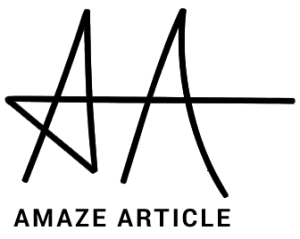Corruption can occur anytime and anywhere, if your PDF files are corrupted or you can not access your PDF files then this blog is for you. In this blog, we have explained the methods to recover corrupt PDF files.
PDFs also known as (Portable Document Format) are considered as the best medium to share the data online. Higher compatibility, encryption feature, etc, these are the some best features of a PDF file. By using an encryption feature you can prevent your PDF files from further editing or viewing. A user can use the PDF anywhere and on any OS. In this blog we have discussed both manual and PDF repair tool methods.
Common reasons of a PDF file corruption
As we stated above, PDF files are prone to corruption and get damaged easily, so in this section, we have discussed some common issues or causes which corrupt a PDF file. When a PDF gets corrupted, a user can not open it from Adobe Reader or Acrobat.
- Improper closing:- The improper closing or shutdown of storage devices or PDF readers may prevent file transfers and downloads which can cause corruption in PDF files.
- Bad sectors in storage devices:– If your PDF gets corrupted repeatedly then there may be an issue in your storage device, you should your storage device, there may be some bad sectors which are causing corruption.
- Failure of storage device:- Failure in hard drives can also lead to PDF corruption.
- While downloading:- A PDF gets corrupted while downloading, improper or any interruption in the internet while downloading.
Now let us discuss the methods to recover corrupt PDF files.
Effective Methods to recover corrupt PDF files
Easily recover corrupt PDF files with the methods given below.
Method 1. Restoring the PDF to the old version
Sometimes restoring PDF to an old version may solve the issue of corruption. It is very easy to restore a PDF file to an old or previous version. Just follow the steps given below. To restore the PDF to the old version follow the steps-
- Go to the folder where the desired PDF file is saved.
- Now Right-click on the PDF file.
- Finally, choose the “Restore to the previous version” option.
Now try to access your PDF file, if it gets open then good, if it doesn’t then try the other methods.
Method 2- Change PDF reader
Try to switch your PDF reader software, it may be possible that there is some issue with the PDF reader. One can try other PDF readers such as Adobe PDF Reader, Adobe Acrobat, etc to open the PDF file.
Method 3. Using a PDF repair tool
If you have tried all the steps and none of the steps work, then you should use the PDF repair tool. With the tool, you can easily repair and recover corrupt PDF files without any issue. Some benefits of using a PDF repair tool are-
- Recovers PDF files without affecting the quality of your data, all the data remains intact.
- It comes with different recovery modes.
- There is no data alteration, and the tool recovers PDF files without any data loss.
- The tool comes with bulk recovery mode, hence you can recover corrupt PDF files in bulk.
Conclusion-
In this blog we have discussed both manual and PDF repair tool methods. It is recommended that you should use the tool, as it recovers the PDF files accurately and easily.